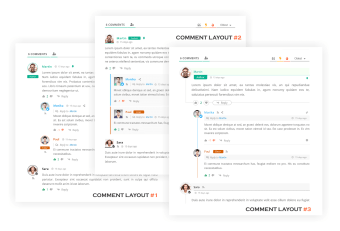Free custom comment system plugin
Wpdiscuz is a free responsive comment plugin for WordPress that provides forms for your readers to complete to add comments to your site. It stores the information in a database so you can retrieve it later, while you can also approve which comments appear. For similar add-ons, you can try Jetpack, Disqus, and ReplyBox.
For further functionality, it connects to social media accounts so anyone can share comments or articles. It has multiple levels to your audience can have discussions on different threads, while you can set the maximum depth it drills down to. It also shows only the latest comments to save space on your pages, while readers can expand them to show more.
Interactive comments
If you’d like better comment functionality than the default WordPress settings, Wpdiscuz adds more responsiveness for your posts. There’s an inline editor where your audience can interact with specific sections, starting a discussion on the topic. If your readers becoming slightly amorous with providing long comments, the plugin will break it and supply a ‘Read more’ button.
Should you have members with accounts, they can log in and edit their comments. Wpdiscuz also automatically converts any URLs in the comment sections to links so that anyone can click on them and redirect. If you find a comment form is missing, you may need to clear the cache or check the support articles.
Social commenting and shares
As an added bonus, members can log in with their social accounts and use them for commenting. There are also share buttons so that comments and posts can be distributed to social media platforms. If you want them to rate your posts, you can add the star system by the comments area.
Some extra functions
Besides the core Wpdiscuz plugin, it has some add-ons you can install separately that are linked to it. For example, you’ll find Bundle, Emoticons, Widgets, Subscription Managers, and more. There are also two integration add-ons, such as BuddyPress and Tenor GIFs, so that you can add their functionality to Wpdiscuz.
Let users have their say
Wpdiscuz is excellent for supplying a means for your audience to comment on your site. It has advanced functions they can use, such as inline editing and comment removal. They can also use their social accounts.
If these functions aren’t enough, the developer has several other plugins you can add to it.